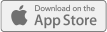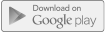Make sure Simulation Mode is Off. To turn off Simulation Mode: Login to your CannaDx app Tap the four horizontal bars in the top right of the main menu. Tap “Settings” Tap “Usage Settings” Under [...]
The MyDx serial number is located underneath the sensor. 1. Remove the external cover. 2. Open the Sensor Tray Cover. 3. Remove the Sensor. 4. The serial number will be located on a sticker on [...]
Make sure the MyDx is on a flat surface and not on its side. Make sure the sample insert is not over filled and the sample insert is closed completely. Try closing the chamber without a sample [...]
Occasionally while using your iOS device you may notice unexpected Bluetooth behavior such as disconnects, intermittent connectivity, or difficulty finding, pairing, or connecting to a Bluetooth [...]
Contact our Customer Support department to troubleshoot the unit and arrange for a replacement or repair if needed.
Troubleshooting For MyDx And App Before troubleshooting, carefully read the MyDx User Manual. It is on the CDx web site at: [...]
The User Manual has a test procedure to identify when the sensor’s accuracy has diminished.
Click for the MyDx User Manual: Click for the Quick Start Guide: