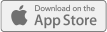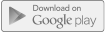Warning: count(): Parameter must be an array or an object that implements Countable in /home/mydxlife007/public_html/wp-content/plugins/q-and-a-focus-plus-faq/inc/functions.php on line 250
Make sure Simulation Mode is Off.
- To turn off Simulation Mode:
- Login to your CannaDx app
- Tap the four horizontal bars in the top right of the main menu.
- Tap “Settings”
- Tap “Usage Settings”
- Under “Do you have a MyDx Device?” verify “Yes” is selected and tap “SAVE SETTINGS” on the bottom of the screen.
← Why is my device not syncing?