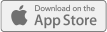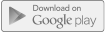Handle MyDx™ with care. MyDx™ is made of metal and plastic and has sensitive electronic components inside. MyDx™ can be damaged if dropped, burned, punctured, or crushed, or if it comes in contact with liquid. Do not use a damaged MyDx™ as it may cause injury. Please contact MyDx™ Support with any questions at support@mydxlife.com.
2) Repairing
Do not open MyDx™ and attempt to repair it yourself. Doing so will void the warranty. Disassembling MyDx™ may damage it or may cause injury to you. If MyDx™ is damaged, malfunctions, or comes in contact with liquid please contact MyDx™ Support at support@mydxlife.com.
3) Battery Safety
Do not attempt to replace the MyDx™ battery yourself—you may damage the battery, which could cause overheating and injury. The lithium-ion battery in MyDx™ should be replaced only by CDx, Inc. and must be recycled or disposed of separately from household waste. Do not incinerate the battery.
4) Charging Safety
Using damaged cables or chargers, or charging when moisture is present, can cause fire, electric shock, injury, or damage to MyDx™ or other property. When you use the power adapter to charge MyDx™, make sure the cable is fully inserted into the power adapter before you plug the adapter into a power outlet.
5) Prolonged heat exposure
MyDx™ and its power adapter comply with applicable surface temperature standards and limits. However, even within these limits, sustained contact with warm surfaces for long periods of time may cause discomfort or injury. Use common sense to avoid situations where your skin is in contact with an analyzer or its power adapter when it’s operating or plugged into a power source for long periods of time.
6) Radio frequency interference
Observe signs and notices that prohibit or restrict the use of mobile phones (for example, in healthcare facilities or blasting areas). Although MyDx™ is designed, tested, and manufactured to comply with regulations governing radio frequency emissions, such emissions from MyDx™ can negatively affect the operation of other electronic equipment, causing them to malfunction. Turn off MyDx™ when wireless transmission is prohibited, such as while traveling in aircraft, or when asked to do so by authorities.
7) Using connectors and ports
Never force a connector into a port or apply excessive pressure to a button, because this may cause damage that is not covered under the warranty. If the connector and port do not join with reasonable ease, they probably do not match. Check for obstructions and make sure that the connector matches the port and that you have positioned the connector correctly in relation to the port.