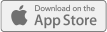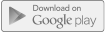1. Select Settings (the box in the right corner with 4 horizontal lines).
2. Select Settings (the gear icon).
3. Select Usage Settings.
4. Click “Yes” on the question “Do you have a MyDx Device?”.
5. Save the settings.
← The MyDx App displays Simulation and won’t sync with the MyDx Analyzer